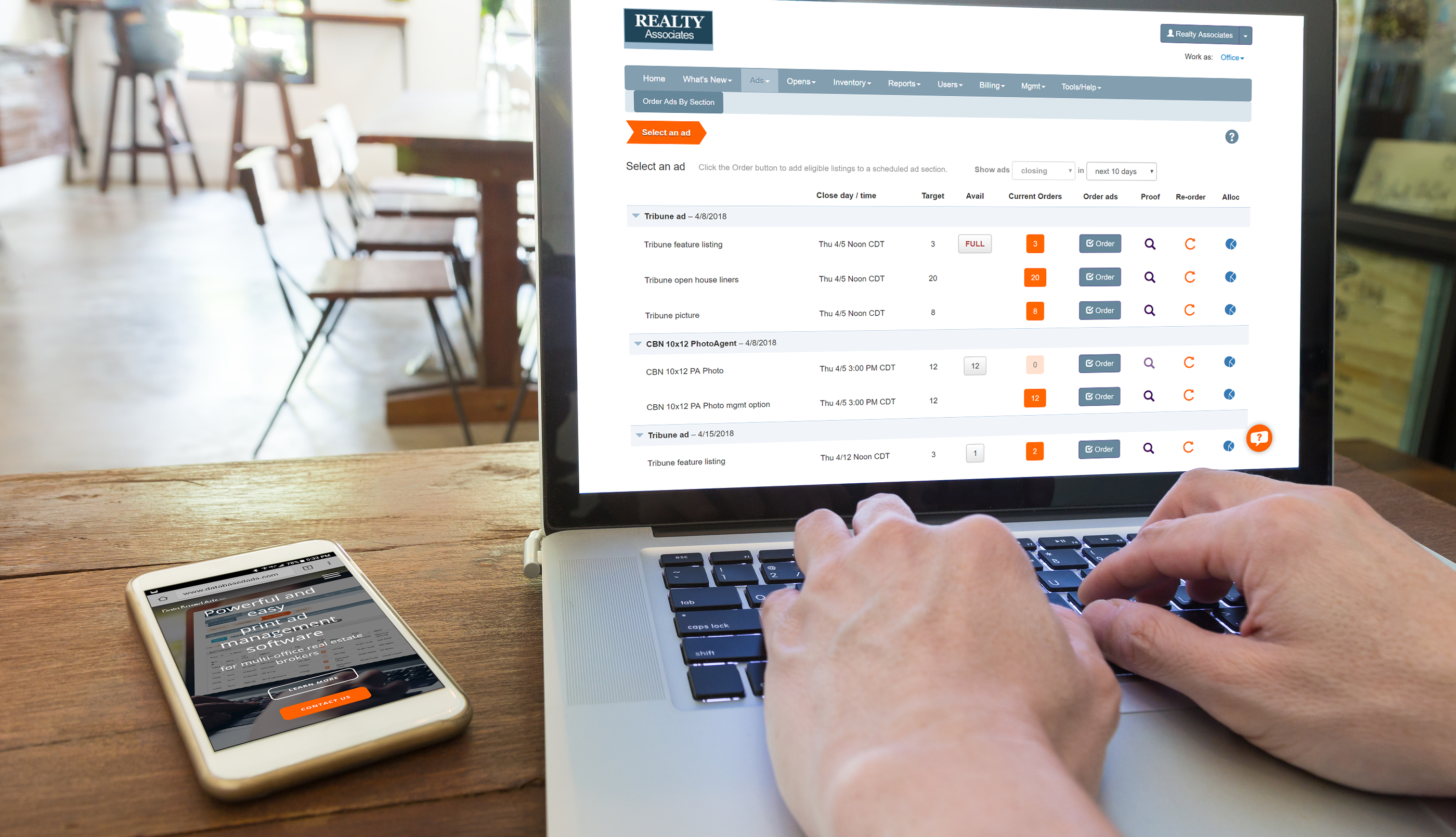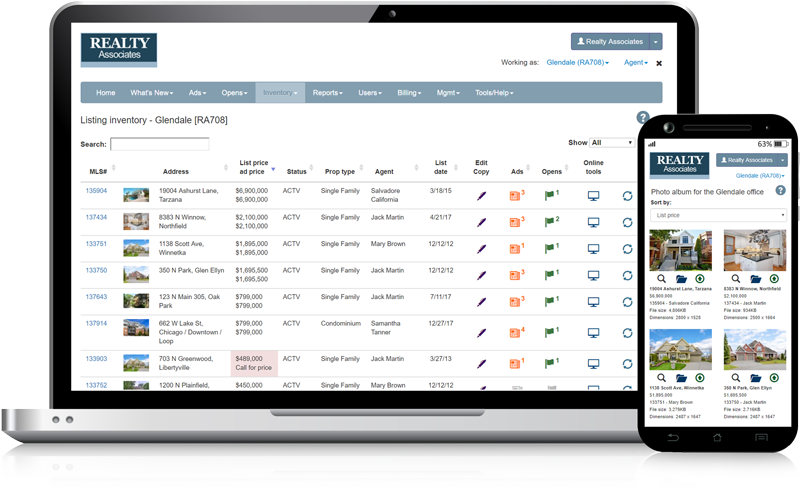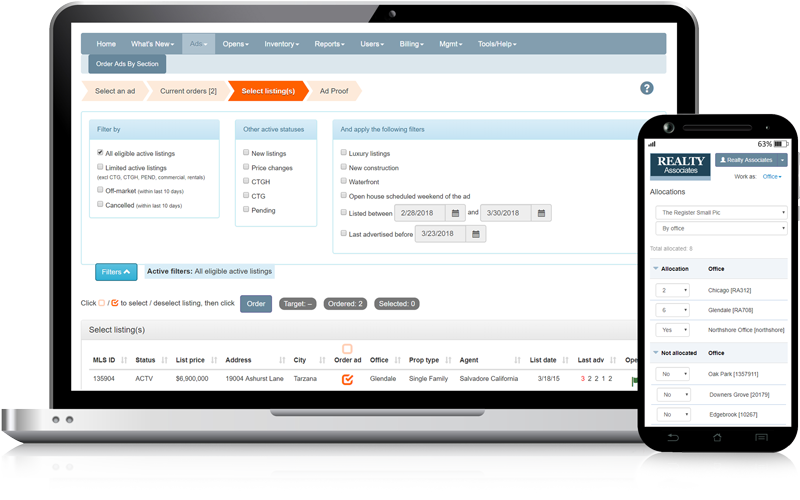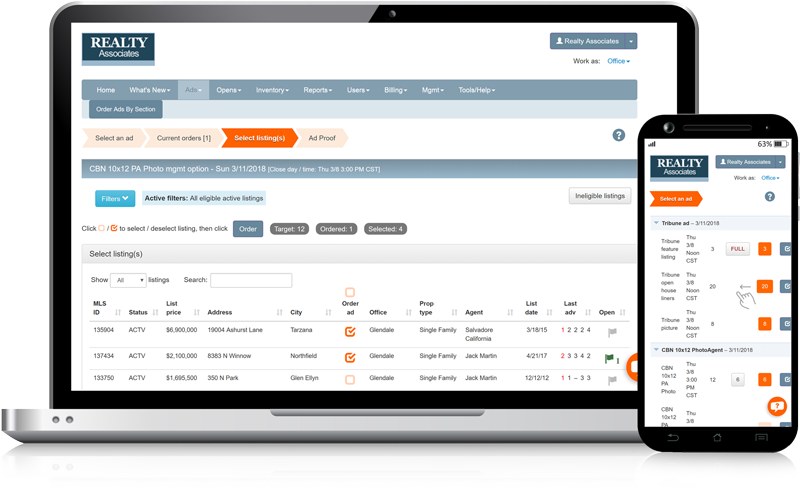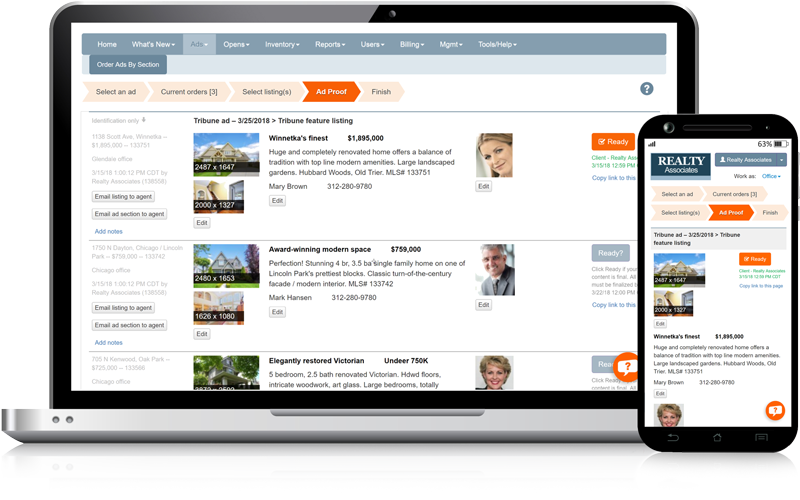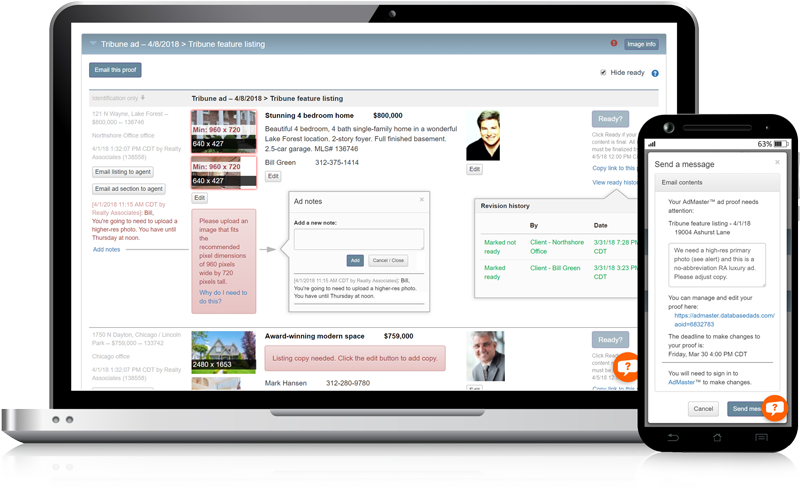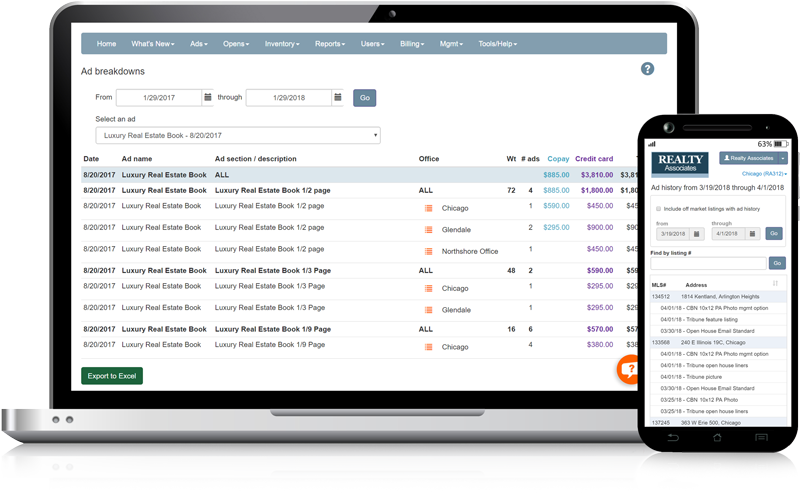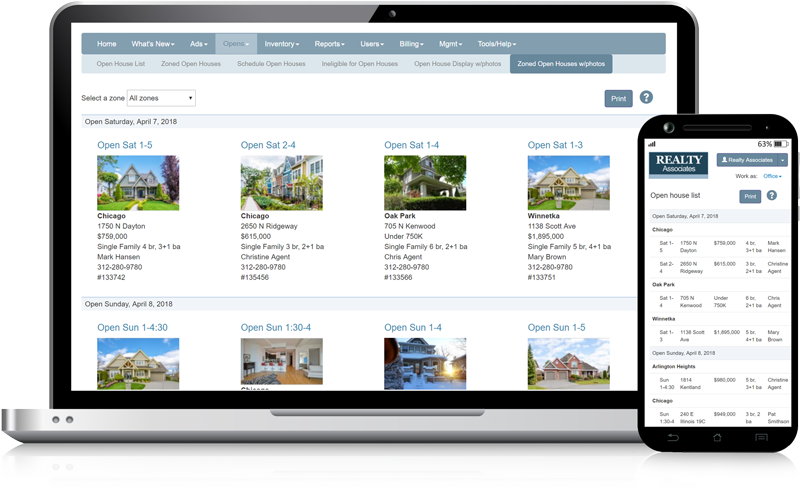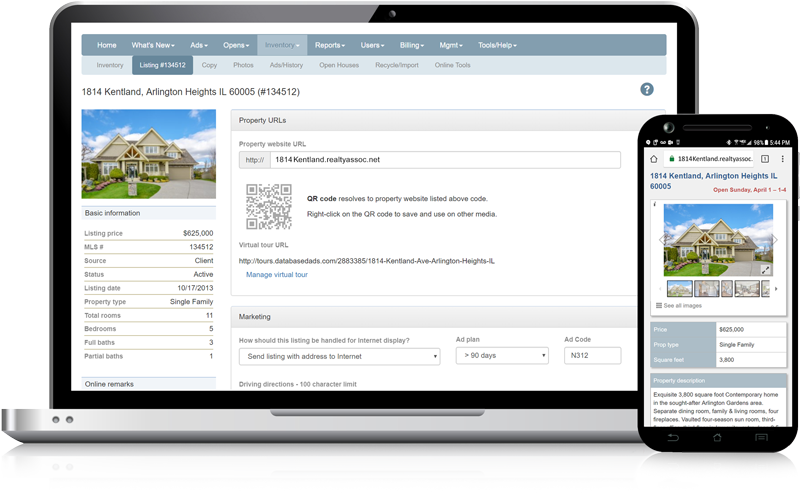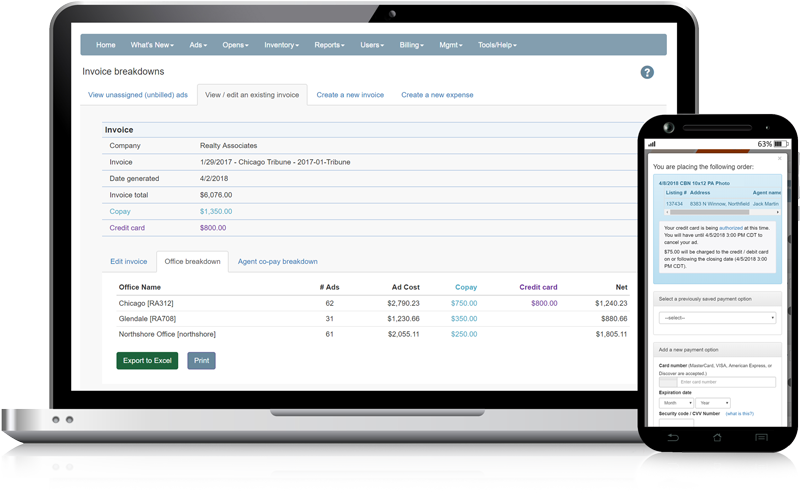Web references
AdMaster™ can assign listing URLs to each listing, as a vanity URL or a subdomain of your broker website and include it in any print ad.
URLs typically resolve to the listing detail page on your broker website, but can also resolve to individual agent listing sites stored in the listing record.
AdMaster™ also can assign tracking codes used to call up listing detail pages on your broker website.
Brokers can choose to add a QR code to their AdMaster™ application, which generates the code and allows it to be placed in print ads, signage and other applications.